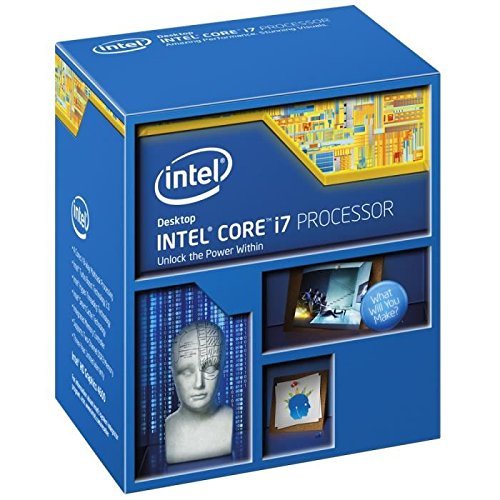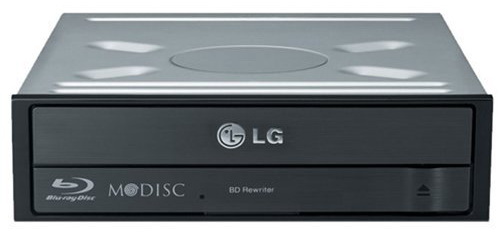Disclosure: When you buy something through links on our site, we may earn an affiliate commission.
Desktop computers are the most popular computer model in the world. Most of the people like to build desktop computer themselves. In this post, I hope to introduce about best parts that you need to build powerful desktop computer. This article will be help you to find the right parts for your particular build.
The Processor – Brain of the Computer
Firstly, You need to think about the processor that you need. There are lot of processor brands out there such as Intel, AMD…etc. But, I recommended Intel Processor. It is the most popular and advanced processor in the world. Intel released various type of processors since their beginning. Those are world best processors. So, I put Intel Core i7-4790K 4.0GHz Quad-Core Processor in this list as your desktop brain. This is the most powerful processor currently they have.
- Intel Rapid Storage Technology
- Processor with Unlocked Clock Multiplier
- Quick Sync Video enabling faster video conversion
- Socket Type FCLGA1150
Normally, All Processors comes with heat sink and cooling fan. We call it CPU cooler. It is most important to prevent overheat your processor. However, If you are not satisfied this default heat sink and cooling fan, You can use more advanced low noise CPU cooler. Lot of CPU coolers are in the market. But, You need to make sure they are compatible with your CPU socket and your case. I recommended Cooler Master Hyper 212 EVO for your new desktop computer. This is compatible with above Intel Core i7-4790K 4.0GHz Quad-Core Processor. Read following details carefully for information about this CPU Cooler.
 Cooler Master, an industry leading chassis, thermal solution, peripheral, and accessory manufacturer, signals the rebirth of a household name in computing, the Hyper 212 EVO CPU Cooler. It comes packed with an improved tower fin design, heat pipe layout, and upgraded fans and fan brackets that provide an even more extreme value for end-users of all types. Dents are created when the heat pipes are sealed.The cut and seal is not a damage, after the heat pipe is full, machine will crimp it.
Cooler Master, an industry leading chassis, thermal solution, peripheral, and accessory manufacturer, signals the rebirth of a household name in computing, the Hyper 212 EVO CPU Cooler. It comes packed with an improved tower fin design, heat pipe layout, and upgraded fans and fan brackets that provide an even more extreme value for end-users of all types. Dents are created when the heat pipes are sealed.The cut and seal is not a damage, after the heat pipe is full, machine will crimp it.
- Well-balanced cooling performance provides fin optimizations with perfect balance between high and low speed operations.
- 4 Direct Contact heat pipes with the patented CDC (Continuous Direct Contact) technology – creating a perfect, sleek surface for heat conduction.
- Wide-range PWM fan with unique wave-shaped blade design for excellent airflow.
- Versatile all-in-one mounting solution supporting the latest Intel LGA 1366 / 1155 / 1151 / 1150 and AMD FM2 / FM1 / AM3+.
The Motherboard ( Main Board )
As it name, Motherboard is the main circuit board of the computers. There are various types of ports, sockets and slots on the motherboard. When computer is working, motherboard does all the communication between every parts such as Processor, RAM, HDD,…etc. However, Before buy motherboard you need to pay attention some of the more important features such as Processor Socket type, Size, No of Sockets, Slots (No of RAM Slots, No of PCI Slots) and Ports(No of USB Ports, No of SATA Ports), Supported RAM capacity, On board Sound Capability, On board graphic Capability and Chipset.
In here, I suggested Gigabyte ATX DDR3 LGA 1150 SATA DIMM 6Gb/s Motherboard for your dream desktop computer. It Supports 4th and 5th Generation Intel Core processors. Extreme multi graphics support. SATA Express support for 10 Gb/s data transfer. M.2 for SSDs drives with up to 10 Gb/s data transfer. Intel GbE LAN with CFOS internet accelerator software.
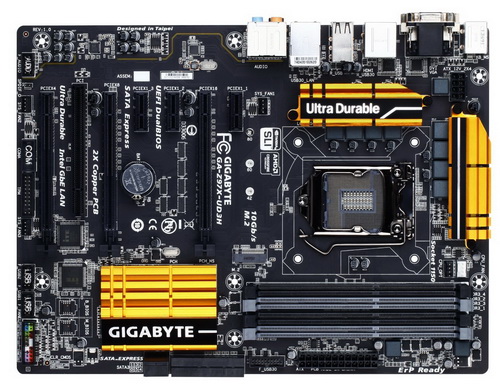 Realtek ALC1150 115dB SNR HD Audio with built-in rear audio amplifier. 2x copper PCB design. Highly efficient MOSFET design. Long lifespan Durable Black Solid caps. APP Center including Easy Tune and Cloud Station utilities. GIGABYTE UEFI Dual BIOS.
Realtek ALC1150 115dB SNR HD Audio with built-in rear audio amplifier. 2x copper PCB design. Highly efficient MOSFET design. Long lifespan Durable Black Solid caps. APP Center including Easy Tune and Cloud Station utilities. GIGABYTE UEFI Dual BIOS.
- CPU Support: Support for Intel Core i7 processors/Intel Core i5 processors/ Intel Core i3 processors/Intel Pentium processors/ Intel Celeron processors in the LGA1150 package
- Memory Support: 4 x DDR3 DIMM sockets supporting up to 32 GB; DDR3 3100(O.C.) / 3000(O.C.) / 2933(O.C.) / 2800(O.C.) / 2666(O.C.) / 2600(O.C.) / 2500(O.C.) / 2400(O.C.) / 2200(O.C.) / 2133(O.C.) / 2000(O.C.) / 1866(O.C.) / 1800(O.C.) / 1600 / 1333
- GIGABYTE UEFI Dual BIOS.
The Random Access Memory (RAM)
The RAM is doing most important role in your computer. Because, It will decide your computer speed. If you are not using enough RAM, your computer shows low performance. So, You need to pay attention about RAM capacity. I recommended personally, to use maximum RAM for your computer If you have enough bucks. But, You need to make sure, It’s compatible with your motherboard. Check the motherboard specification for choose correct RAM.
In here, I like to suggest this Kingston HyperX FURY 16GB Kit – 1866MHz DDR3 CL10 DIMM for your dream desktop computer. It is great RAM currently in the market. Read following details about more information.
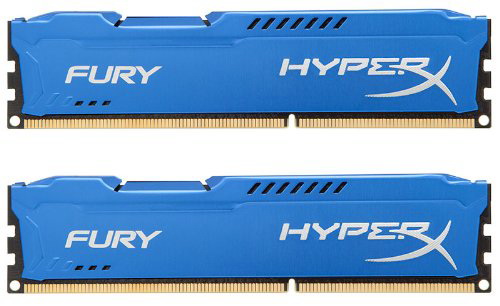 FURY’s asymmetric heat spreader design lets you stand out from the “square” crowd. It’s available in black, blue, red and- for the first time in the HyperX line -white, with a black PCB. So your rig can reflect your style and you can show it off with pride – without spending a lot, since FURY is affordably priced. It’s 100-percent tested and LAN-ready plus it’s backed by a lifetime warranty and technical support. HyperX PnP memory will run in most DDR3 systems up to the speed allowed by the manufacturer’s system BIOS. PnP cannot increase the system memory speed faster than is allowed by the manufacturer’s BIOS.
FURY’s asymmetric heat spreader design lets you stand out from the “square” crowd. It’s available in black, blue, red and- for the first time in the HyperX line -white, with a black PCB. So your rig can reflect your style and you can show it off with pride – without spending a lot, since FURY is affordably priced. It’s 100-percent tested and LAN-ready plus it’s backed by a lifetime warranty and technical support. HyperX PnP memory will run in most DDR3 systems up to the speed allowed by the manufacturer’s system BIOS. PnP cannot increase the system memory speed faster than is allowed by the manufacturer’s BIOS.
Key Features:
- Asymmetric heat spreader for stylish heat dissipation
- Compatible with Intel and AMD platforms
- Easy to install – Plug-and-Play functionality
- Automatic Overclocking – reach faster speeds and higher capacities by just installing the memory, no adjustments in BIOS needed
- Unique – tested with all popular brands of motherboards
The Hard Drive
Hard Drive is the other important device that you need to choose for your desktop computer. Before, Choose a hard drive you need to pay attention about these few things such as Size, Speed and Solid State Drive (SSD) or Not. Now a days memory space is the very important factor. Normally, Every latest hard drives have more than 500 GB space. However, I recommended to choose more than 1TB hard drive for you. In here, I like to recommended Seagate 2TB Desktop HDD SATA 6Gb/s 64MB Cache 3.5-Inch Internal Bare Drive for this desktop computer.

Key Features:
- Ideal for everyday desktop and computing storage
- 2TB capacity stores 240 HD video, or 400,000 photos, or 500,000 songs
- 7200 RPM
- Store data faster with SATA 6GB/s interface
- 64MB cache
The Optical Drive
The optical drive is the very essential device for desktop computers. In here, I like to suggest Blu-ray player and re-writer for your computer. Check this LG WH16NS40 Super Multi Blue Internal SATA 16x Blu-ray Disc Rewriter
Read and write Blu-ray discs at 16x with the WH16NS40 Blu-ray rewriter that allows you to record up to 128GB of files, photos, or videos onto a dual layer BD-R disc. Play HD content, for your viewing pleasure. Other features include SATA interface for faster performance, and M-DISC support for unmatched reliability in data storage.
Key Features:
- 16X BD-R Write Capability
- Write and read Quad/BDXL, Triple, Double Layre BD-R Discs
- Includes LG Cyberlink Software that Supports 3D Playback
- Includes Free 1Pk M-Disc Media that will last 100rs
- Blu-ray Disc, DVD, and CD Family Read/ Write Compatible
The Case
Personally, I believed Case must be simple and easy to build. Need much space to cool the inside. The Case must suitable for your motherboard. So, Size of the case you can finalize after the purchase motherboard. Generally, You need to pay attention about some features before buy the case Such as Space, Air Flow, No of drive base, No of ports of the front, Noise, cable management system of the case, and Shape and Look. In Here, I selected following Corsair Carbide Series 200R Compact ATX Case for you. It has every qualities that we discussed above. Read following details carefully for more information.
 Carbide Series 200R is compact, but it’s designed to let you build high-performance systems with massive storage, extra graphics performance, and superior cooling and ventilation. Less work. More play. Build with the Carbide Series 200R and the only time you’ll need to pick up a screwdriver is to install the motherboard. The mid-tower form factor combines room for expandability and out-of-the-way exterior dimensions.
Carbide Series 200R is compact, but it’s designed to let you build high-performance systems with massive storage, extra graphics performance, and superior cooling and ventilation. Less work. More play. Build with the Carbide Series 200R and the only time you’ll need to pick up a screwdriver is to install the motherboard. The mid-tower form factor combines room for expandability and out-of-the-way exterior dimensions.
- Seven PCIe slots with thumbscrews and room for GPUs 320mm long
- Install up to four 3.5-inch and four 2.5-inch drives simultaneously – tool free.
- Up to eight fan mounts for optimal cooling potential
- Dust filters for front and PSU intake.
- Cable routing and CPU cooler back plate motherboard cutouts
- Tool-free SSD, HDD, and ODD installation
- usb 3.0
The Power Supply
The Power supply is the most important part of the computer. Also, You need to give more attention about this unit. This is the device that control the power all area of the computer. There are different wattage power supplies are available to buy. But, If you try to build high performance computer, you must select high wattage power supply unit. Also, You must think about the other factors such as noise level, cable type, efficiency…etc. You can get good idea about this factors after read the customer reviews. In this case, my choice is Corsair Builder Series CX 500 Watt ATX/EPS 80 PLUS . Read the following for more details about this power supply.
 The Corsair Builder Series of PSUs are designed for worry-free compatibility for your home desktop PC system build or upgrade. With features usually reserved for premium power supplies, it’s a great choice for systems where continuous and reliable power delivery and low noise are essential.
The Corsair Builder Series of PSUs are designed for worry-free compatibility for your home desktop PC system build or upgrade. With features usually reserved for premium power supplies, it’s a great choice for systems where continuous and reliable power delivery and low noise are essential.
Key Features:
- Supports the latest ATX12V v2.2 standard and is backwards compatible with ATX12V 2.01 systems.
- Rated up to 500W of continuous power output at 40ºC
- Extra long fully sleeved cables to support full tower chassis and assist with flexible cable routing.
- Ultra-quiet 120mm double ball-bearing fan delivers excellent airflow at an exceptionally low noise level by varying the RPM in response to temperature.
- High efficiency topology to ensure energy savings.
- 99% Active Power Factor Correction provides clean and reliable power to your system.
- Universal AC input 90~264V automatically scans and detects the correct voltage. No more hassle of flipping that red switch!
The Graphics Card (GPU)
Normally, On board graphics features are available with every latest motherboards. But, If you are think to use this computer for gaming or other high graphics works you should think to buy separate advanced graphic card. Lot of Graphic Cards are available to buy with various prices. Check following MSI Computer NVIDIA GeForce GTX 970 GAMING 4G 4GB 256-Bit GDDR5 Graphics Card advance graphic card for this desktop computer.
With every new generation of GPUs comes more performance. With every new generation of MSI Twin Frozr, It give you less noise and heat! They listened to all your requests and the new Twin Frozr V is smaller, features stronger fans, generates less noise, keeps your graphics card and its components cooler and matches perfectly with your MSI GAMING motherboard including some funky LED lighting. We’ve spent 18 months on the development of the Twin Frozr V, including field testing in gaming cafés to ensure the cards have the quality and stability to give you the FPS you need.
MSI has fitted Twin Frozr coolers with the all new Airflow Control technology which guides more airflow directly onto the heat pipes by using special deflectors on the heat sink. In addition, this exclusive heat sink design increases heat sink surface area, greatly enhancing the dissipation efficiency.
SuperSU Architecture is the best cooling solution for graphics cards. The GPU is cooled by a massive nickel-plated copper base plate connected to Super Pipes (8mm heat pipes) on the MSI GAMING series graphics card. Additionally, the new heat pipe layout increases efficiency by reducing the length of unused heat pipe and a special SU-form design.
MSI’s Twin Frozr V Thermal Designs are equipped with ZeroFrozr technology which was first introduced by MSI back in 2008. ZeroFrozr technology eliminates fan noise in low-load situations by stopping the fans when they are not needed. Compared to other graphics cards, there is no continuous hum of airflow to tell you there’s a powerful graphics card in your gaming rig. This means you can focus on gaming without the distraction of other sounds coming from your PC.
- Traditional Fan Blade Maximizes downwards airflow and air dispersion to the massive heat sink below.
- Dispersion Fan Blade Generates more airflow to maximize air dissipation to heat sink. more airflow to maximize air dissipation to heat sink.
- Maximum Performance through higher clock speeds and increased fan performance
- The best balance between in-game performance and thermal
- Quickly adjust display settings to your visual needs. Expand the tab by clicking on the “eyecon” and select your preferred setting.
- Helps you sleep and rest better by reducing the blue light balance of your screen to let your body acclimatize to the night time.
- Chipset: NVIDIA GeForce GTX 970
Other Parts You Need….
Corsair Air Series AF140 Quiet Edition Single Fan

Key Features:
- Fan Size 140mm x 25mm
- Noise (dBA) 24 dBA
- Airflow (CFM) 67.8 CFM
- Static Pressure (mm/H2O) 0.84 mm/H2O
- 1150 rpm
- Power Draw (@ +12V) .1A
- Three colored rings in red, blue, and white.
Asus VG248QE 144Hz 24.0″ Gaming Monitor
Clear Out the Chaos Featuring a 144Hz refresh rate, and 1ms response time, the 24-inch VG248QE LED Full HD monitor delivers the best performance for fluid gaming and movie playback. Now with GamePlus, keep track of game times with the built-in timer function overlay and also enable a crosshair onscreen.
Key Features:
- 24-inch Full HD LED-backlit 144Hz display 1920x1080for brilliant HD-quality visuals in both 2D and 3D
- Game Plus displays a crosshair overlay and in-game timers to enhance your gaming experience
- 144Hz refresh rate and 1ms Trace Free II Technology for smooth motion playback for movies and games
- 80,000,000:1 ASUS Smart Contrast Ratio delivers the darkest blacks and brightest whites for true-to-life images
- Full height, tilt, and swivel adjustments for the most versatile 3D monitor to provide the most comfort
- Display Port, Dual-link DVI-D, and HDMI ports for multi device connectivity
Course: Build Your Own Super Computer with Raspberry Pis…….